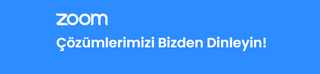Zoom Rooms and Offices
Conference rooms that make it easy to host or join video meetings with the touch of a button
Do You Have Existing Video Conference Room Systems?
The Zoom Conference Room Connector allows you to join Zoom Meetings directly from existing (SIP or H.323) conference room systems such as Polycom, Cisco or Lifesize equipment.
Zoom Rooms
Ideal for the best conference room experience optimized for modern use cases
Conference Room Connector
Ideal for leveraging existing room system hardware and bringing it to Zoom Cloud

A Strong Focus on Usability
Zoom Rooms addresses the three biggest conference room pain points: starting meetings, booking meetings, and sharing content.
- HD Video and Audio
- Seamless video on desktop, mobile and room systems
- One-click wireless sharing
- Wireless content sharing with a single button
- One tap to join
- Quickly join meetings with both video and audio
- Strong meeting security
- Robust security settings ensure uninterrupted meetings.


Enterprise-Level Wireless Sharing Integrated into Your Room
Zoom Rooms lets you easily share multiple desktops in the room at once and offers a variety of simple, wireless sharing options for guests and people on your network.
- One-click proximity share
- multi sharing
- Sharing option via browser
- Integrated into A/V room
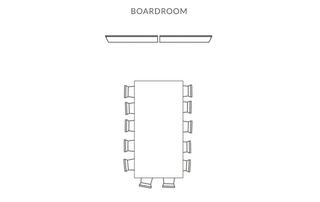
Optimized for Every Room Size
Zoom makes it easier than ever to scale video to any room. From all-in-one kits and devices for your huddle rooms to customized A/V systems for your training rooms, combine Zoom's cloud platform with the hardware that best suits your needs.
- Focus / Executive Rooms
- Meeting Rooms
- Conference Halls
- Training Rooms

Interactive Whiteboard Features with Zoom Rooms For Touch
Bring an interactive whiteboard to your Zoom Meetings so participants can view a blank whiteboard or shared content and annotate together.
- Annotate across desktop, mobile and Zoom Rooms
- Record whiteboard sessions
- Open up to 12 whiteboards at a time
Explore Zoom Rooms for Touch

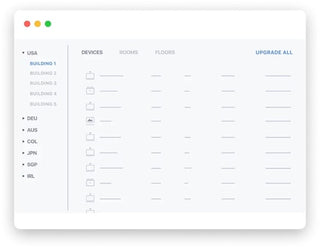
Simplify Room Deployment and Management
Minimize installation costs and IT support with enterprise-level room management.
- Remote management and software provisioning
- Set up and manage rooms based on location hierarchies
- Role-based management and alerts for room issues
Included in Zoom Rooms at No Additional Charge
Planning Screen
Set up a meeting space reservation system with room usage capabilities. Learn more about Image Planning
Digital Signal
Share images, videos and URLs on any screen in your office. Learn more about Digital Signal
Powering Business-Critical Video Communications
We think every meeting is business critical. That's why leading organizations trust Zoom to deliver their conference room solutions — there are no compromises when it comes to simplicity, reliability, and security.
Zoom Rooms Resources
Supply of Zoom Rooms Hardware
To get Zoom Rooms up and running, you need a few basic components: computer, audio, video, controller, and display.
Deploying Zoom Rooms
Zoom provides flexible deployment options: DIY installation, Use a certified integrator, Use Zoom's Professional Services *View installation documentation *Find a certified integrator *Zoom Professional Services
Zoom Rooms Support
Search our extensive support library and technical documentation to learn about features or find support articles.