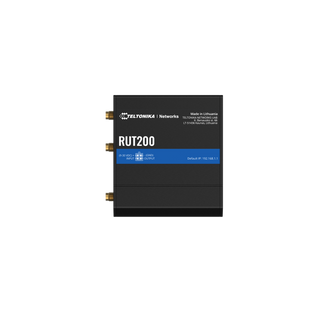What is SMA Antenna?
SMA antenna is a type of antenna connection often used in wireless communication systems. SMA stands for "SubMiniature version A" and this type of connection is typically used with coaxial cables with a specific impedance value such as 50 ohms or 75 ohms. SMA connectors are generally used in RF (radio frequency) applications, i.e. wireless network cards, Wi-Fi antennas, GPS receivers, satellite connections, etc.
SMA connectors are usually interconnected by a screw mechanism, ensuring a reliable and high-quality connection. However, SMA connections are generally not suitable for high power applications. Instead, other connector types such as N or TNC with higher power capacity are used.
So, the phrase " SMA antenna " generally refers to an antenna equipped with an SMA connector. These types of antennas are often used for portable or desktop radio systems, cellular networks, Wi-Fi access points, and other wireless communications systems.
How to Use Gateway?
The term "Gateway" generally refers to a device or software used to communicate between different networks. Gateways act as a kind of "translator" between networks with different protocols or communication standards. Although there are different types and uses, gateways are generally used in the following ways:
What is Internet Gateway?
These types of gateways connect your local area network (LAN) to the internet. A router usually performs this function in home or business networks.
Internet Gateway Usage Steps:
- Set up your router with the information you received from your internet provider.
- Connect your devices to the router via LAN cable or Wi-Fi.
- Enter the router's web-based interface and make the necessary settings (for example, set the Wi-Fi password).
- Make the necessary network settings on your devices for internet access.
What is VPN Gateway ?
A VPN gateway is used to connect to a VPN service, typically corporate networks use this type of structure.
VPN Gateway Usage Steps:
- Install VPN software or connect to the VPN gateway provided by your workplace network.
- Enter your credentials.
- Once a secure connection is established, you can access the Internet or workplace network resources.
What is API Gateway ?
This type is often used to manage incoming API calls to a web service.
API Gateway Usage Steps:
- Install API gateway software or use a cloud service.
- Determine the API endpoints to route to and the appropriate authorization protocols.
- Monitor API calls and update settings when necessary.
What is a Private Gateway (Enterprise, IoT, etc.) ?
This type is usually for a specific purpose (for example, collecting data for an IoT network).
Private Gateway (Corporate, IoT, etc.) Usage Steps:
- Install the gateway device or software.
- Determine the network resources and protocols to access.
- Set the necessary security settings (for example, firewall, encryption).
Its use may vary depending on the type, complexity and purpose of the gateway. Usually detailed documentation or guides on how to use a gateway are provided by manufacturers or service providers.
Best 3G/4G LTE Supported Modem Recommendations
3G/4G LTE supported modems are generally used for mobile internet access. 3G modems can be quite useful, especially in rural areas where high-speed (5G) networks are not covered.
Teltonika's RUT240 and RUT950 models are industrial-grade mobile networking devices. Both devices are designed for different usage scenarios, and they have a few key differences.
Teltonika RUT240 4G/LTE Supported Router Features:
- Technology Support : 4G LTE, 3G and 2G supported.
- Ethernet Ports : There is usually 1 WAN and 1 LAN port.
- Wi-Fi : Provides Wi-Fi that complies with the 802.11b/g/n standard.
- Small and Portable : It is generally smaller in size and consumes less energy.
- Basic Routing : It has basic network routineing and security features.
- Application Area : It is a suitable model for simpler needs such as small offices, temporary networks, remote monitoring.
Teltonika RUT950 4G/LTE Supported Router Features:
- Technology Support : It usually offers 3G and 2G support along with 4G LTE.
- Ethernet Ports : There are 4 LAN ports and 1 WAN port, making it more suitable for more complex network structures.
- Wi-Fi : Provides more advanced Wi-Fi features that comply with the 802.11b/g/n standard.
- Advanced Routing : Offers highly customizable network routineing, security and management features.
- Dual SIM Slot : It can have dual SIM card slots for redundancy and reliability.
- Application Area : It is a more suitable model for large offices, industrial applications, and complex network topologies.
Both devices offer security and manageability features that generally meet industry standards. However, while Teltonika RUT950 4G/LTE Supported Router is designed for more complex and demanding network structures, Teltonika RUT240 4G/LTE Supported Router is generally a more suitable option for simpler and basic needs in terms of its features.
What are the Network Types?
Networks are divided into various categories based on different coverage areas, purposes and technologies. Here are some common types of networks:
Network Types According to Physical Coverage Area:
- PAN (Personal Area Network): Personal area network covers a short distance of a few meters. Example: Headphones, smartphones connected via Bluetooth.
- LAN (Local Area Network): A local area network covers a small geographic area, such as a building or campus. Example: Wi-Fi, Ethernet.
- MAN (Metropolitan Area Network): Metropolitan area network covers a city or an intercity area. Example: Urban high-speed cable network.
- WAN (Wide Area Network): A wide area network covers large geographical areas and can even be inter-country or continental. Example: Internet.
Network Types According to Purpose of Use:
- SAN (Storage Area Network): Storage area network provides high-speed data transfer between storage devices.
- CAN (Campus Area Network): Campus area network provides connection between different buildings of a university or workplace.
- VoIP (Voice over IP Networks): Networks designed for voice communication.
- VPN (Virtual Private Network): A virtual private network creates a secure connection over the internet.
- IoT (Internet of Things) Network: Internet of Things networks provide communication between smart devices.
Network Types According to Access Technology:
- Ethernet Network: A wired LAN technology.
- Wi-Fi: Wireless LAN technology.
- Cellular Networks: Mobile communication networks (2G, 3G, 4G, 5G).
- Optical Networks: Uses optical fiber cables.
Network Types According to Topology:
- Star Topology: There are connections around a central node.
- Ring Topology: Nodes are connected in a ring.
This is just a basic classification, and networks can be customized in many ways to suit different features and needs.
Are Wlan and Wi-fi the Same?
The terms WLAN (Wireless Local Area Network) and Wi-Fi (Wireless Fidelity) are often used interchangeably, but technically they are slightly different.
WLAN refers to a wireless version of a local area network (LAN). WLAN describes a general standard or concept used to create a wireless network. WLANs can use the IEEE 802.11 standard or other wireless networking standards.
Wi-Fi is a brand name or certification for WLANs, specifically those using the IEEE 802.11 standard. It was created by the Wi-Fi Alliance and ensures that products with the Wi-Fi logo meet a certain standard of compatibility and performance.
To summarize:
- WLAN is a term that generally describes wireless local area networks.
- Wi-Fi is a certification or brand name for WLAN devices that specifically comply with the IEEE 802.11 standard.
Therefore, all Wi-Fi networks are some form of WLAN, but not all WLANs are technically Wi-Fi
What are the differences between modem and router?
Modem and router are two different types of devices frequently used in home or business networks and have different functions. Here are the main differences:
What is a Modem in 4 Steps?
- Internet Connection : The modem connects your home or business to your Internet Service Provider (ISP) network. It usually supports different types of internet services such as DSL, cable, fiber optic or satellite.
- Data Conversion : The modem converts external analog or digital signals into understandable digital data for your local network and vice versa.
- Single Device Connection : A basic modem can usually only be connected to a single device, usually a computer or a router, via an Ethernet cable.
- IP Address : It usually works with a single external IP address provided by the ISP.
What is a Router in 5 Steps?
- Local Network Management : The router routes data packets between many devices within the home or business. This allows multiple devices to share the same internet connection.
- Wi-Fi : Most modern routers are capable of creating a wireless network (Wi-Fi).
- Connection to Multiple Devices : It can have multiple Ethernet ports and also offers support for wireless connections. This ensures that multiple devices can use the same network.
- Security : Routers often come with a firewall and support more advanced security protocols. Besides this, it creates local IP addresses for devices on your local network.
- Port Forwarding, QoS, etc. : Routers can also offer advanced network management functions such as port forwarding, Quality of Service (QoS), parental controls, and more.
What are Combination Network Devices?
Some devices combine modem and router functions; Such devices are often called "modem routers" or "gateways". However, it is important to remember that these components still have different functions.
In short, the modem allows you to connect to the internet, and the router shares this internet connection between devices at home or at work. The two often come together to form a complete networking solution.< Kısalt
What is SMA Antenna?
SMA antenna is a type of antenna connection often used in wireless communication systems. SMA stands for "SubMiniature version A... Devamını Gör >
You’re viewing 1-16 of 27 products