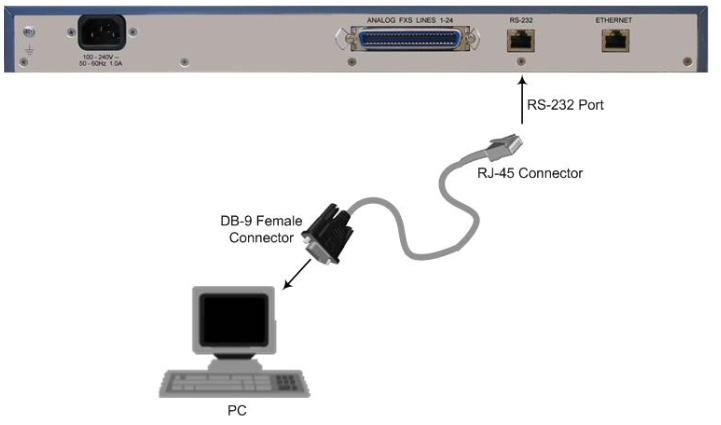10m Connector Cable for Audio Codes MP 124
Connect the RJ-45 connector on one end of the cable adapter to the RJ-45 port of the device on the rear panel labeled ETHERENT. Connect the DB-9 connector to the COM RS-232 communication port on your computer on the other end of the cable adapter. When you turn on the device, the Front panel Ready and LAN LEDs light green (after a test period of approximately one minute). Any malfunction in the startup procedure will turn the Ready LED red.
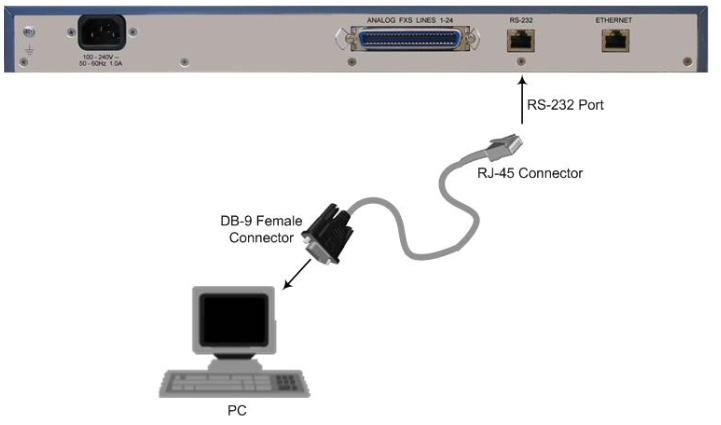
10m Connector Cable for Audio Codes MP 124
Connect the RJ-45 connector on one end of the cable adapter to the RJ-45 port of the device on the rear panel labeled ETHERENT. Connect the DB-9 connector to the COM RS-232 communication port on your computer on the other end of the cable adapter. When you turn on the device, the Front panel Ready and LAN LEDs light green (after a test period of approximately one minute). Any malfunction in the startup procedure will turn the Ready LED red.